Whip Your Website Into Shape: A 5-Point Online Marketing Training Regimen
Online, everything’s a competition. If your website isn’t healthy enough to compete, you lose, which can be detrimental to the profitability and viability of your business. If you want your business to win the online marketing race — or at least place in the top 10 — you have to train for it, just as you would if you were preparing for an actual, physical race.
In this session, I will provide you with a five-point training regimen that will help you whip your WordPress website into shape and make it a true contender in online marketing.
1. Learn what website architecture issues to look for and what tools will help you detect them.
2. Discover the role of keyword research in today’s online marketing landscape and how to properly optimize content.
3. Understand content’s role in online competition.
4. Learn social media’s threefold role in your website’s health and how it impacts search rankings.
5. Know what usability issues you should be testing to make using your site effortless for visitors.
Adding Functionality with Custom Post Types and Custom Fields
Custom Post types allow users to create posts that are automatically categorized for unique display and archiving. Custom Fields (improved by the Advanced Custom Fields plug-in) provide a simple user interface for adding specific content to a post, as well as an accessible mechanism for styling that information on the front end. By combining the two, you can develop custom features, including event directories, specializes menus and more. I will show how to add these features via plugins for non-developers and via code for developers who want more control.
Future-proof Your Clientele
This topic will be a discussion about the future of WordPress and how to adapt and stay relevant as a developer. With the popularity of services like “SquareSpace”, “Wix” and “Fiverr” it is becoming clear that many new business ideas are worked on independently by their creators, despite having no web development or UI/UX experience. Even WordPress itself is seeming to move towards a more “Do it yourself” mindset. Our discussion will be audience engaging and cover ways to stay relevant and offer your clients a reason to work with you, and then stick with you for years to come.
Write Great Website Copy
Your website needs to look clean, needs to work seamlessly, but it also needs succinct & effective content. The best website copy communicates quickly & clearly with each & every visitor to the site (whether they are browsing on desktop or mobile). It can be difficult to balance the web content so that visitors receive the information that they are looking for without being frustrated with excess.
This session will cover some ideas & examples to get you started whether you are creating a new site or revamping your current site. If anyone is brave enough, I would love to do a live critique of your website & the content that is there.
The Upside of Obstacles: Lessons Learned from Three Continents (Keynote)

As a girl born to a tin-roofed home, in Bangladesh, the road to earning a degree in Chemical Engineering, an MBA, and PhD in Computer Science, took me through some interesting paths, and taught me life-defining lessons.
The Website that Almost Didn’t Launch
If you’ve launched enough sites, you’ve been there. Everything seems to be going great, but then one after the dominos start falling until it seems like it will knock over an entire house of cards. This is the story of the days leading up to a high profile publishing site launching on WordPress and what it took to save the launch.
Design Systems in WordPress
Design systems are the core reusable components that help to build products and services. They bridge the gap of visual design and development. We’ll talk about what considerations you will need to begin to build your own design system and how you can implement it in your WordPress sites.
Teaching Teens WordPress
So-called digital natives might pick up tech skills easily, but that doesn’t mean they intuit everything tech-related – there is plenty to teach and learn, especially when it comes to a robust storytelling tool like WordPress. Teaching high school students how to properly design, set up, and launch a WordPress blog and how to tell their stories powerfully to a target audience, with good writing and high-quality multimedia, gives them a mighty perch from which to sing. I’ll explain the step-by-step process I’ve used to teach teens to become WordPress bloggers.
Lessons Learned from Rebuilding My First Website
I built my first large WordPress site five years ago and just completed rebuilding that very same website. In rebuilding this site I have had the unique opportunity to rethink many of the same problems that presented themselves before and also to reevaluate the work I did the first time around.
This talk will cover a range of beginner mistakes I made in the first build and the way approached solving these same problems now. We’ll also talk about how some changes I’ve made to the new site are a result of trends and technology changes over time.
Overall, this talk is for anyone who is getting started with building WordPress sites with complex data structures and requirements. My hope is that you’ll learn some of the lessons I learned the hard way the easy way!
Parents and Children: Themes That Is
Child themes are an important component of your WordPress website but many WordPress websites still are not using them. In this presentation Lee will discuss parent and child themes and why they should be used. She’ll touch on what they are, who uses them, how they add value and why they are now a must.
She’ll talk about using both plugins and manual creation including what makes up the child theme. Lee also touches on template hierarchy and how WordPress works behind the scenes.
Isomorphic WordPress Themes with NodeifyWP
Isomorphic web applications (running the same code on the server and client) are all the rage because they provide the flexibility, extensibility, and consistency needed to build large and powerful “app-like” experiences on the web. How can we create them in PHP and WordPress? The answer is NodeifyWP. With NodeifyWP, you can write isomorphic JavaScript to render your theme directly in WordPress utilizing WordPress’s hooks, filters, and functions. This talk will cover the basics of isomorphic JavaScript and using NodeifyWP.
Common publisher problems and how to solve them
Across the country, publishers big and small wrestle with similar challenges – editorial workflow, media management, monetization, distribution, and all the other new table stakes of digital publishing. We’ll walk through some common problems and patterns for solving them. A little code knowledge is recommended but not required for this talk.
Plugins mentioned: EditFlow, Speed Bumps, Publishing Checklist, Shortcake, Co-Authors Plus.
Topics covered:
– Editorial statuses and comments (EditFlow)
– WYSIWYG editing (Shortcake)
– Multiple authors (Co-Authors Plus)
– Post checklist (Publishing Checklist)
– Inline ads (Speed Bumps)
Staying sane while maintaining hundreds of WordPress sites
Are you afraid to keep your WordPress site up to date? Start treating maintenance work seriously. A little time now can save you a lot of time later. Learn some tips and tricks for keeping WordPress up to date and running smoothly.
What you should know about the WordPress REST API as an end user.
This presentation will cover the REST API from an end user’s perspective, answering such questions as:
- How do you pronounce REST API?
- What is the REST API anyway?
- How do I secure the REST API on my site?
- How should I think about plugins that mention supporting the REST API
- How can I expect WordPress to change going forward because of the REST API?
Sneaking in Good UX Without a UX Budget
We all want to design and build better projects—to feel proud of what we’ve made and to have our end users love it too. Sometimes our projects afford us research budgets and sometimes they don’t. So how do we build in a better user experience when our clients don’t want to pay for those line items?
In this talk, I’ll share some practical tools and tips to “sneak in good UX” as one of my bosses used to say, with minimal impact on your budget but a positive impact on your team’s understanding of key problems to solve.
An Introduction to Plugins and Hooks (with Special Guest Hello Dolly!)
Why is Hello Dolly still found in WordPress after so many years? It’s a fine starting point for learning about plugins and hooks! In this session, using the venerable Hello Dolly plugin as an example, I’ll explain the basics of how hooks work and how plugins use them to extend WordPress’ functionality. I’ll review action and filter hooks and the key elements of plugins, and show a few very simple examples of plugins that I created to illustrate how hooks work.
WordPress of Things: Connecting your digital presence to your physical footprint.
By this point, we’ve likely all heard of the “Internet of Things” — everything from thermostats to toasters can now be online for greater connectivity and access from our smartphones.
In this talk, we’ll look at how we can build and program our own wifi-connected devices that leverage the WordPress REST API to do anything from updating live weather readings on our WordPress sites, to providing real-world indicators of when posts are published or comments are submitted.
Making WordPress Filters Work for You
Hooks are a powerful part of how WordPress works. While Hooks include both Actions and Filters, we’ll focus on Filters and how they allow you to alter the behavior of WordPress. You’ll find many plugins include filters and we will explore how to leverage them.
A Contact Form is Boring – 5 Creative Ways to Use Forms in WordPress
No matter what the purpose of the site you’ve built, it’s likely you’ve included a standard contact form as one of the first (or last) items on your pre-launch task list.
Name, email, reason for contact, submit: BORING!
In this session Adam will look at some creative ways to use forms in WordPress with the goal being to better engage and convert website visitors. Whether convincing potential clients to make first contact, grow an email subscription list, or streamline the guest blogging submission process, website contact form(s) are a key part of the communication process.
Adam will share several different contact form approaches and what plugins and/or services work best for each.